
DISCOVER OUR SERVICES
Caterpillar provides a range of services to help one develop mobile apps by leveraging Caterpillar connected Assets/Telemetry data. You can get started quickly, ensure high quality by testing on real devices in the cloud, and measure and improve user engagement.
Sign in
DISCOVER OUR SERVICES
Caterpillar provides a range of services to help one develop mobile apps by leveraging Caterpillar connected Assets/Telematry data. You can get started quickly, ensure high quality by testing on real devices in the cloud, and measure and improve user engagement.
Applications
Explore the wide collection of applications and tools to support Caterpillar equipment and processes. Applications provide out-of-the-box solutions for common business problems to help our customers avoid duplicate development and reduces integration costs.
APIs View all
Whether you're developing a custom solution or building for the Application marketplace, our portal provides the APIs and reusable components
DOCUMENTATION View all
Find detailed information about our applications, APIs, and developer tools using the articles, FAQs, and documents in our documentation section
Frequently Asked QuestionsView All
Why is Service Meter reading in ISO API different from Service Meter reading in the Service History of my.cat.com (MCC)?
Service meter reading in ISO API is raw telematics data, whereas service meter reading that is entered in Service History is by dealer during work Order. And the data entered by dealer is read by MCC and displayed in Service History Tab in MCC.
Why do we see only limited data for the fleet?
The data of the fleet entirely depends upon the Product Link (PL) device and the subscription level on the asset. If the asset did not send the data, then we will not see data through the API.
How often does a machine send data?
If there is new data sent from the machine, then the data will be available in the API every 5 mins, provided the appropriate subscription is active and the device sends new data within that time.
Does a device send data even if the machine is turned off?
No. But when the device is turned on again, it would acquire a network (cellular/satellite depending on the model) and will try to re-transmit.
Why is there abnormality in the lifetime fuel liters, idle meter & idle fuel?
There could be several reasons, and this might be one possible case - The invalid data for fuel & idle time for the asset will be coming from the engine ECM, and this invalid data typically indicated internal memory failure on the engine ECM.
Many a time, there are other configuration values for the engine ECM that can be corrupted by the memory failure. This issue can be verified by comparing the values in VisionLink to the Current Totals shown in a Product Status Report (PSR) download from the engine ECM. Typically, the invalid values will also be shown in the PSR. If this is the case, the only known solution is to replace the engine ECM.
Downloading a PSR requires a service technician to connected to the machine with a laptop via the service port using Caterpillar Electronic Technician software.
You can contact Cat Digital Support [email protected] with the issue details to identify the root cause and a potential resolution.
Is ISO 15143-3 (AEMP2.0) replacement of ISO AEMP 1.2 version?
ISO 1.2 is the obsolete version and 2.0 is the updated version.
Why is Caterpillar offering ISO 15143?
ISO 15143 is offered to provide the general information that is necessary for tracking assets, understanding their usage, and planning out how to manage those assets. With those general needs solved by the industry standard, Caterpillar didn’t want to force customers or dealers to consume a Caterpillar proprietary API for data transmission. Thus, ISO 15143 was chosen specifically to allow customers to easily connect to Caterpillar without having to perform custom coding for their ERP system.
How does a Dealership or a Customer get access to this API?
Please refer to following links
API Subscriptions and Teams : https://digital.cat.com/knowledge-hub/articles/api-subscriptions-and-teams
ISO 15143-3 Developer Guide: https://digital.cat.com/knowledge-hub/articles/iso-15143-3-aemp-20-api-developer-guide
What are the intended use cases for ISO 15143?
There are various reasons to utilize the ISO 15143 API. Most of these use cases are defined by your business to facilitate decision making. Some examples of these use cases are:
- Maintain your own copy of your historical records to assist in bidding, utilization tracking, and trend analysis
- Leverage different styles of data to gleam additional business intelligence
- Mixing personal records with asset records
- Utilize a third-party application that better fits the business needs without having to purchase new hardware
- Combine multiple assets into a single fleet view through a standardized API
What key data elements are provided in ISO 15143?
Please refer to Caterpillar’s product portfolio information at https://digital.cat.com/knowledge-hub/articles/iso-15143-3-aemp-20-api-developer-guide for detailed information about the ISO 15143 commercial offer.
Will ‘Fleet Snapshot' API endpoint return multiple snapshots per Equipment?
The fleet snapshot API should return single snapshot per equipment per page (i.e. no duplicates for an equipment within a single page).
If the 'Fleet Snapshot' API endpoint returns multiple snapshots per-piece of Equipment by design, what data attribute would indicate the date that an individual snapshot was taken?
Multiple snapshots of the equipment should not appear on the same page of the Snapshot API.
What is the default ordering of the data showcased in the ISO API snapshot results?
Ordering is done by the "last reported datetime" of the telematics data for the equipment i.e. recently updated telematics data will always be shown first for the equipment for a user.
Why would an asset’s data appear on more than one page of a snapshot, and how can a user get the data without any duplicates?
As it is a live feed and since the data is ordered based on the latest records, the records in the first page will flow to the second page and so on when new telematics data is being added to the response in the first page (during the retrieval time interval between these two pages). Hence the data may appear to have a duplicate record.
Do PL523 device have payload capabilities?
PL523 devices don’t have capability of sending payload data to Caterpillar systems and hence Payload information will not be available for PL523 Devices in ISO API.
For how long does the requestor will be able to obtain the Data history for ISO 15143-3 API ?
Requestor will be able to obtain up to 24 months of Historical data from Caterpillar. This can be requested during Adoption call / by raising a support ticket with Cat Digital Support (CDS). It will take 3-7 business days for the Caterpillar Team to get the Historical data to the requestor.
How do we reach out to the ISO 15143-3 API support team?
You may contact Cat Digital Support [Cat Digital Support <[email protected]>] for any new/future issues to get quickly routed to the right team necessary attention
Why cannot I see my assets in the ISO 15143-3 API?
The ISO API only returns assets on a Paid/Premium Telemetry Subscription i.e., Assets should be subscribed other than Cat Daily. Also, Caterpillar does not offer a customer facing API for Freemium/ Caterpillar Daily Subscriptions
Why am I getting an error when calling Faults ?
To visualize the Fault code information as part of the Fault code API, Assets should be compatible to send Fault code information and should be on the right subscription level as not all subscription levels and/or PL Hardware provide Fault Codes. Please refer to Parts and Service guide (Digital Marketplace) for more information and if you still find issue with the API, please contact Cat Digital Support [Cat Digital Support <[email protected]>]
Can I reset my client credentials and how do I it ?
You will be able to reset your client credentials by contacting Cat Digital Support [Cat Digital Support <[email protected]>] to get quickly routed to the right team necessary attention
Do I need a second set of credentials if I want to integrate with more than one platform?
As per Caterpillar API onboarding Policy, each organization (UCID / Dealer Code) will be provided with only one unique client ID and Secret, it is up to the user to manage the credentials as per their needs.
What is the purpose of the API Adoption call and what should I expect from attending?
Adoption calls are part of onboarding process and complementary service provided by Caterpillar for the ease of consumers to validate their credentials provided by Caterpillar and clarify any questions related to the API. Attending an Adoption call will help consumers to understand more about the API like Technical Specs, reference documents available for API, Support information and many more.
Why must the Customer be on the call if I am having my 3rd Party do the integration?
As per Caterpillar API onboarding Policy, each customer will be provided with only one unique client ID and Secret, as data consumption involves data privacy and security, we require customer representative to be on the Adoption call. And if the customer is not available during the Adoption call Caterpillar team will reschedule the call as per the Customer Availability
What is the difference between ISO 15143-3 and VL Legacy?
ISO 15143-3 and VL Legacy are two different API Products, and Caterpillar currently offers only ISO 15143-3. Also, VL Legacy follows the AEMP 1.2 API standards and ISO 15143-3 follows the latest AEMP 2.0 API standards which provides more security & Data. For more questions, please reach out to “CatDigital External API Adoption Team <[email protected]> “
https://digital.cat.com/knowledge-hub/document (ISO 15143-3 API vs VL Legacy API)
How do I get the descriptions of fault codes provided in the Faults Endpoint?
Customers should be able to view the fault code description in SIS Application . Customers who don’t have SIS Application Access should work through their dealer to get access to SIS. Some dealers have it set up to grant customers instant access if the customer signs into parts.cat.com and clicks on the SIS link at the top, the customer will select a dealer or dealers that would support them and if the dealer they choose has the instant access set up, they should be able to get into SIS.
GET ACCESS TO SIS 2.0:
- If you had access to SIS previously: your access should automatically update to SIS 2.0.
- If you have never accessed SIS: First, register and create an online account on Parts.cat.com. Then contact your local dealer to find out about subscription details. They will need to connect your online account with your dealer account. (Please allow your dealer a day to do this).
- Finally, you must be logged into the Parts.cat.com site – and click on SIS in the top menu bar
I do not have a response to my Caterpillar Digital Support Case and want to escalate, how do I do this?
Caterpillar have implemented fully Automated incident Management system in which escalation mechanism is already incorporated with SLAs , If the solution / support provided by Caterpillar team is not satisfactory please write a mail with Incident ( Case) # to Tiffani Potter ([email protected]) and copy Matthew Delzell ([email protected]) for further investigation
Why is my Asset ID missing in the API response?
If you are not able to see your Asset ID as part of the API response, Apologies for the inconvenience, we are aware of this issue and working on the solution to get this issue fixed Permanently. As part of the current work around, we are planning to run a batch job every week to have the system updated with Asset ID (Expected after Fall 2022). For immediate fix , please reach out to “ CatDigital External API Adoption Team <[email protected]> “
How long does the Subscription Process take?
Below is the 8 step API access journey, this process can take up to 10 business days after submitting the access request form in Digital Marketplace.
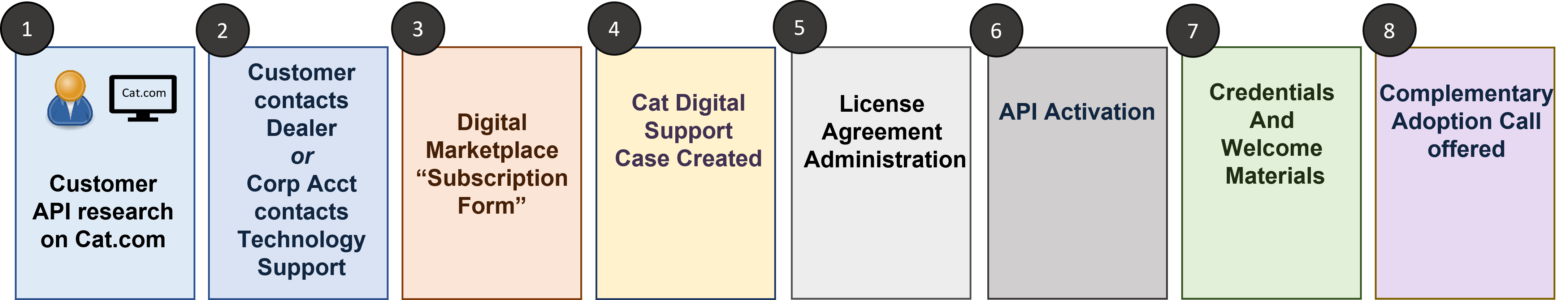
Once I have my credentials, does Caterpillar offer integration services?
Currently Caterpillar does not provide any integration service / consulting / technical assistance for any consumers to integrate the API with any Custom build / ERP / 3rd Party / data visualization tools. API Adoption call ensure credentials return the correct Assets, Caterpillar scope are within providing Credentials, And Scope validate the data end points, …
Can we see the shared assets, Manual Assets and Digital switch inputs in the API?
As of today, ISO 15143-3 does not have capability to provide information about shared assets, Manual assets, and Digital switch input data as part of the API response. Apologies for inconvenience, but good news is Caterpillar has plans to make these information’s available to consumers before summer (2023) through phased approach.
Where and what is the use of API credentials provided by Caterpillar?
Caterpillar provides the Client Id and Secret to Access the API (below is the reference screenshot showing the API credentials). To integrate the API with any 3rd party / ERP systems, consumers should be using the same credentials to access the API. Caterpillar will issue one set of credentials for each API product, if you are doing multiple integration with the same API product you are to use the same credentials.
Note: Caterpillar uses Client ID and Client Secret as the terminology for the user credentials. Some third-party integrators use different terminology such as API Login ID and API Secret.
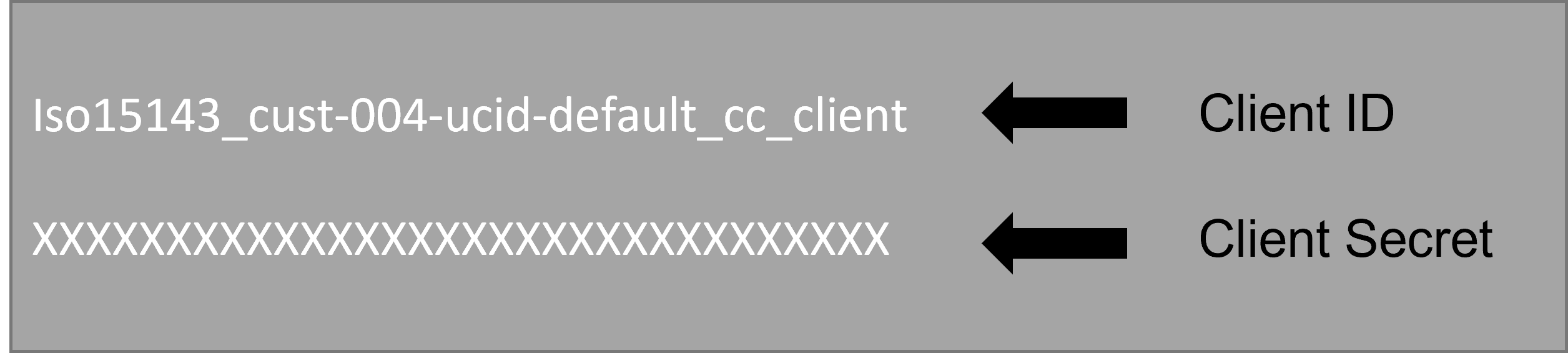
Who will send the API Credentials to Customers?
Caterpillar will send API credentials directly to Customer POC, on average credentials will be sent within 5 business days after requesting for access.
What is the next step after receiving API Credentials from Caterpillar ?
Once the credentials are provided, Adoption team will communicate with the consumers for availability and set up an Adoption call to help consumers validate the credentials / address any questions related to the API
What are the ways I can validate my API Credentials ?
Caterpillar provides Adoption call as complementary service to all the consumers to validate their credentials provided by Caterpillar, if consumers want to validate themselves, they can use Postman for that Purpose. Please reach out to CatDigital External API Adoption Team for getting reference document on how to validate credentials using postman <[email protected]>
https://digital.cat.com/knowledge-hub/articles/using_credentials
Why do I have to have a Team Subscription vs. an Individual Subscription ?
Implementation of the team subscription allows for better flexibility in who has access to the Credentials. Caterpillar has moved away from credentials tied to individuals, as organizations experienced employee turnover this created a security risk. Team subscriptions allow you to add or remove additional people who help develop your application. Team members can view the app's usage metrics and request changes to the app's subscriptions.
What is the Cat Digital Marketplace?
- The Cat Digital Marketplace is an online hub that provides users with a single location for accessing digital solutions and documentation to develop, subscribe and/or consume applications more efficiently and effectively.
Why did Caterpillar develop the Digital Marketplace?
- To make it easier to locate and access the complete portfolio of Caterpillar digital offerings, acting as the trusted source of applications for users as well as tools and resources for developers. The DMP was created to provide a single location for Caterpillar, dealers and customers to access resources in a consistent and organized manner.
What information is in the Digital Marketplace?
- The Digital Marketplace consists of 5 core capabilities: Applications Catalog, API Catalog, Reusable Components, Knowledge Hub (FAQs, articles, blogs), and API usage tracking.
- The Digital Marketplace is launching in phases, with the Applications Catalog, Application Development Guidelines, and API Catalog already in production.
- The Knowledge Hub and API Usage Tracking are continuing to be developed currently.
Can I download applications from the Digital Marketplace?
- The Applications Catalog provides a single location to learn about both mobile apps as well as web-based applications, but does not allow direct downloads. Links are provided to the appropriate app stores or websites to download or subscribe to software.
How is the API Catalog any different from the current Cat Developer Portal (dev.cat.com)?
- The API offering in Digital Marketplace is sync'ed with our API manager where all APIs here meet a standard Open API Specification. The Digital Marketplace has embedded the subscription Access Journey so consumers can request access in the Application
Who can access the Digital Marketplace?
- The Digital Marketplace has been created to serve: a Public experience, Caterpillar Customers, Caterpillar Dealers and Caterpillar Employees.
Where do I go for Digital Marketplace support?
- If you have questions or need help with any of the features within the Cat Digital Marketplace, please email [email protected].
